Claim Summary
The Summary tab presents a quick snapshot of the Claim, Insured, Policy Effective and Expiration Dates, as well as the current Incurred to Date for the loss. |
 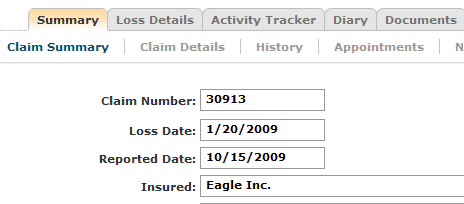 |
Robust, Reliable Claims Accounting
The TopSail transaction model can support even the most demanding claims
processing needs. You can use the reserve worksheet feature to setup reserves
quickly. Transactions are based on the accounting period with self reducing
reserves. This enables TopSail to accurately perform historical "As At"
reporting. Payments are linked to a secure check payment module. You can add
multiple bank accounts, and customize transaction types. |
 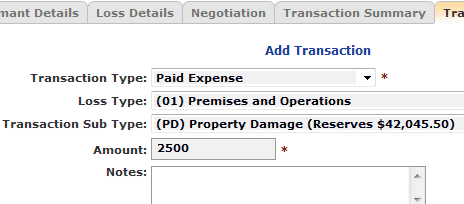 |
Transaction History
The Transactions tab allows a User to see each and every Transaction entered. Users can filter on Transaction Type to more easily find a specific Transaction. |
 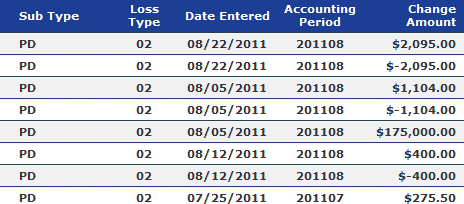 |
Easily Track Claim Activity
The Activity Tracker in TopSail allows you and your associates to
quickly record activity on claims. Activity types are fully customizable.
Client invoices can be generated using time and expense details recorded in the
Activity Tracker. Activities can be linked to the built in Task Manager to make
sure important follow-ups are not missed. |
 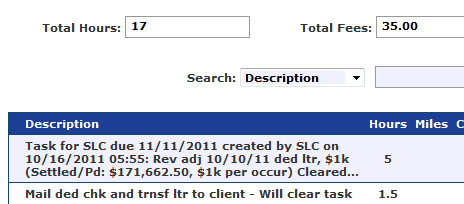 |
Add Claim Activity
Within each Activity, a User can enter comments related to what was done on the file, “Get Default” time for the given Activity and modify that if needed. Attaching one or more electronic files/Documents is as simple as browsing to a file, and hitting go. Documents of any type can be stored with the Claim File. They are given a “Type” of Document from a drop down menu. |
 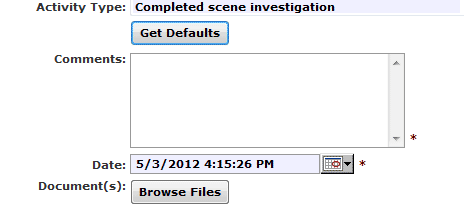 |
Calendar
The Shared Calendar can be populated directly on this tab, or from other areas of the system such as the Appointments tab within the Negotiation/Litigation support area. When a Calendar item becomes due, and Alert with a message shows on the left side of all pages in Pinnacle. |
 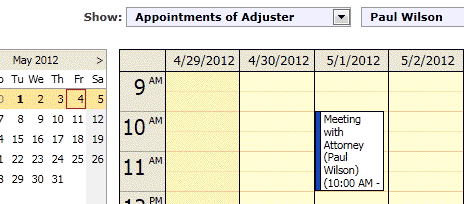 |
Never Lose a Contact
A flexible place to record and find any party related to or interested in the claim. Standard Contacts such as Insured and Claimant are added to the list for you by nature of their being captured during claim set up. |
 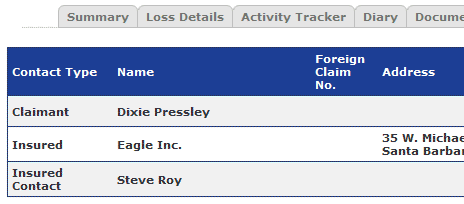 |
Go Paperless
TopSail allows a User upload any type of electronic file or document and associate it with a Claim File. Once uploaded, the document is stored on the web server and cannot be changed, only viewed, or downloaded. Keeping track of claims related emails, picture files, text documents and even videos
has never been easier. Attach almost any document type to a claim and have it
stored on a secure web server. Searching for and retrieving documents is just as
easy. |
 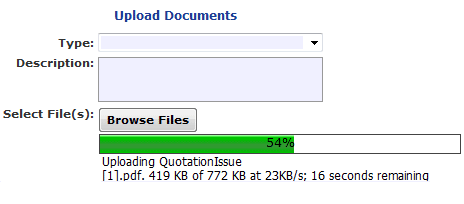 |
Reporting and Visualization
TopSail comes with a set of out of the box reports that will allow you to track losses
at the program level, by insured or by individual claim file. Reports can be downloaded in Excel format as well. The Visualization
feature gives you an to easy understand graphical picture of loss development
over time at the program or claim level. You can download claims data in
Microsoft Excel, or XML format for your in-house data analysis projects and to
meet carrier data reporting requirements. |
 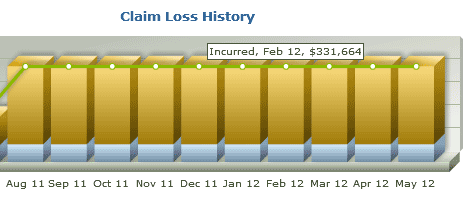 |
Form Letters
TopSail supports Form Letters and provides a rich “Form Letter Editor” for creating and editing Form Letters of any kind. Data fields can be inserted for any data field found in the database. Copy and paste from your Form Letters in uses today, and create your own library of Form Letters in no time at all. |
 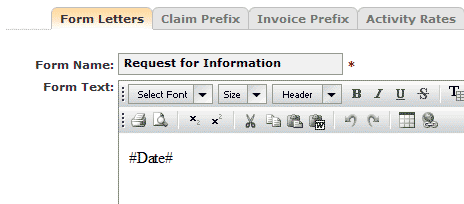 |
Customize
TopSail was built with customization in mind, add as many new data
capture fields as you like. Define your own transaction types, activity types,
form letters and insured loss locations. |
 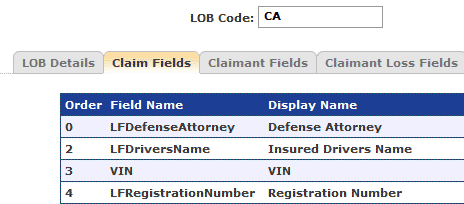 |
Powerful, Fast Claims Search
Easily locate your claims by searching within a program or across all programs. Search using the policy number, insured name, claim number or claimant name. |
 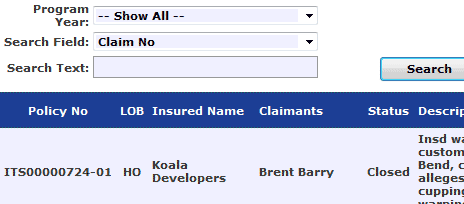 |